Sony has transformed the gaming experience with the PlayStation Portal, a cutting-edge portable gadget that boosts remote gameplay. The PlayStation Portal Remote Player is particularly developed for PlayStation 5 customers who wish to enjoy seamless gameplay without being constrained to their console’s location. Whether you’re in another room or away from home, this revolutionary technology lets you access and play PS5 games simply.
In this ultimate guide, we’ll explore everything you need to know about the PlayStation Portal Remote Player, including its features, setup process, compatibility, and overall performance.
What is the PlayStation Portal Remote Player?

The PlayStation Portal Remote Player is a portable streaming device produced by Sony that extends the PlayStation 5. Unlike the PlayStation Vita or the PSP, this gadget does not play games natively but instead broadcasts them from your PS5 via Remote Play. This implies that it needs a steady internet connection to perform correctly.
With a sleek design and an 8-inch LCD offering 1080p resolution at 60Hz, the PlayStation Portal provides an immersive gaming experience with minimal latency. Its DualSense-inspired controller ensures you don’t miss out on adaptive triggers and haptic feedback.
Key Features of the PlayStation Portal Remote Player
The PlayStation Portal is packed with features that cater to modern gamers. Some of the most significant highlights include:
1. Seamless PS5 Game Streaming
The PlayStation Portal Remote Player lets you stream games over Wi-Fi from your PlayStation 5 console. It eliminates the need for another screen or TV, making it ideal for gaming when the main TV is occupied.
2. 8-inch Full HD LCD Screen
Sony has integrated an 8-inch 1080p LCD running at 60Hz, ensuring crisp and vibrant visuals. This makes remote-play gaming feel immersive even though it’s streamed from another device.
3. DualSense Controller Features
The PlayStation Portal includes the signature adaptive triggers and haptic feedback from the DualSense controller, providing a realistic and tactile gaming experience. The ergonomic design ensures comfortable gaming sessions.
4. Wi-Fi Streaming with Low Latency
With a strong and stable Wi-Fi connection, players can expect low-latency gaming. However, having at least 15 Mbps internet speed is crucial for an optimal experience.
5. No Native Game Storage
Unlike previous handheld PlayStation devices, the PlayStation Portal Remote Player does not store games internally. It strictly operates via remote streaming from the PlayStation 5.
6. 3.5mm Headphone Jack
Sony has included a 3.5mm audio jack, allowing gamers to use their preferred wired headphones, enhancing audio quality without needing additional Bluetooth accessories.
How to Set Up PlayStation Portal Remote Player

Setting up the PlayStation Portal Remote Player is a simple process, but it requires a few essential steps to ensure a smooth experience:
Step 1: Ensure Your PS5 is Ready
- Make sure your PlayStation 5 is turned on or in Rest Mode.
- Enable Remote Play from your PS5’s settings under System > Remote Play.
- Ensure your PS5 is connected to a stable, high-speed Wi-Fi network.
Step 2: Connect PlayStation Portal to Wi-Fi
- Turn on the PlayStation Portal Remote Player.
- Connect it to a strong and reliable Wi-Fi network.
- Sign in with your PlayStation Network (PSN) account.
Step 3: Pair the Device with PS5
- Follow the on-screen instructions to pair the device with your PlayStation 5.
- Once paired, you can start streaming games directly from your PS5.
Performance and Gameplay Experience
The PlayStation Portal offers a good gaming experience with a robust Wi-Fi connection. Gamers may anticipate fluid 1080p/60fps action with an internet bandwidth of at least 15 Mbps.
However, if the network is unreliable, latency may become a problem. For optimal performance, Sony advises using a 5 GHz Wi-Fi connection rather than a 2.4 GHz one.
The DualSense integration in the controllers guarantees a high-end gaming experience. Thanks to haptic feedback and adaptive triggers, games feel genuine, much as they would on a complete console.
Compatibility: Which Games Can You Play?
The PlayStation Portal Remote Player supports most PS5 games compatible with Remote Play. However, certain PSVR2 and cloud-based titles may not function properly.
Popular supported games include:
- God of War: Ragnarok
- Marvel’s Spider-Man 2
- The Last of Us Part II Remastered
- Horizon Forbidden West
- Gran Turismo 7
Games requiring a VR headset or external accessories may not be playable due to hardware limitations.
Pros and Cons of PlayStation Portal
Pros:
✔ Seamless Remote Play Experience for PS5 users. ✔ Full HD LCD Display with 60fps gaming. ✔ DualSense Controller Features for immersive gameplay. ✔ Easy to Set Up and Use with a smooth interface. ✔ Compact and Portable for gaming on the go.
Cons:
✖ No Bluetooth Support (limited to wired headphones). ✖ Requires a Strong Wi-Fi Connection for optimal performance. ✖ No Native Game Storage (Streaming-only device). ✖ Not Compatible with PSVR2 or Cloud Gaming.
Is the PlayStation Portal Remote Player Worth It?

For serious PlayStation 5 players, the PlayStation Portal is a terrific solution for remote gaming. This gadget is a good alternative if you regularly share a TV or want a portable means to play your PS5 games. However, for those searching for a standalone portable gaming system, the absence of local game storage and dependency on Wi-Fi might be a dealbreaker.
Ultimately, if you have a high-speed Wi-Fi connection and enjoy the PlayStation ecosystem, the PlayStation Portal Remote Player is a worthy investment.
Final Thoughts
The PlayStation Portal Remote Player is a groundbreaking device that enhances PS5 gaming accessibility. While it has some limitations, its high-quality streaming, DualSense support, and Full HD display make it a compelling choice for PlayStation enthusiasts.
Also Read: How to Find Cheap IPTV Subscription





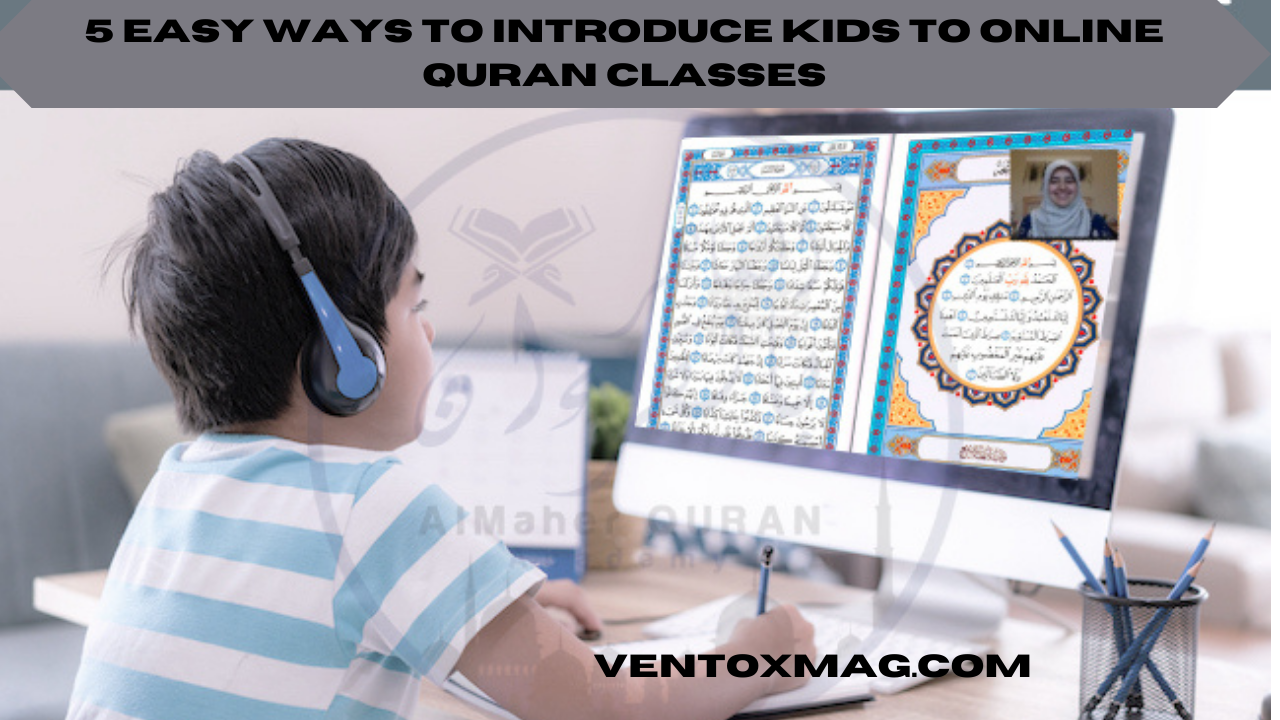

Leave a Reply